↓↓↓↓↓↓↓↓
Lets be honest, technology has played a big role in changing the way our children learn, get entertained, how they interact with friends, it has impacted their level of creativeness, and how they behave in society. Lets bring the technology at their level!! This is how!! See below.
↓↓↓↓↓↓↓↓
Tellagami - is an app that allows your students to create a short 30 second voice message using an animated character. This voice message is called a gami. The best thing is that the app is available for both Apple and Android devices. After reading a book, they can write down a short script telling why someone else should read their book. It can be also used to retell stories and present your research facts about different famous people.
I like this app a lot, it makes giving video demonstrations for class a lot easier because you can choose the way your avatar looks, and you can record your own voice, or type in words and there is an automated voice. I personally love this app because I can use an avatar on the screen instead of myself. A Gami can be an exciting tweet or status update. It can be a fun way to tell a story. It can be a homework assignment or a vacation postcard. It can be a book report, birthday greeting or cool way to share photos. The possibilities are endless. A great way to spark imagination in the classroom! Children an use it to tell a story, liven up a blog, share messages, teach each a lesson, create a book report, introduce someone, use for homework, share assignments etc.
I like how kids can customize their own character, and choose their background and voice or type a message for your character to say. Save or share your Gami on Facebook, Twitter or send via text or email.
The background option can be use to tell a story or even to imagine where they will rather be. It can be use as storytelling, background, ethnicity, even if they go on a field trio they can document the places they have visited. One down side though- For a free app I think it is great, but without the extra features it does make it very hard to make a personalized project or video.
For more information on how to use this app please watch the youtube video
For teacher tutorial video
For teacher tutorial video



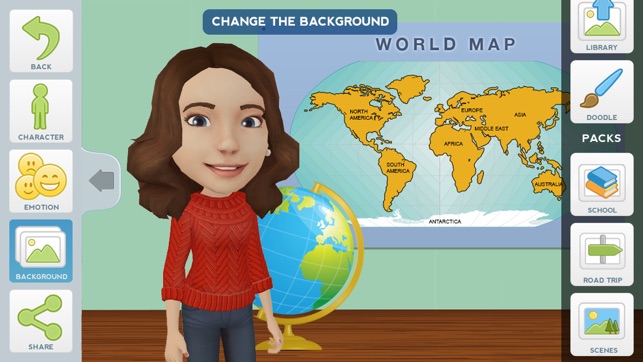
This is a cute app and looks like a lot of fun. Thinking it is too advanced for my preschoolers but elementary age students would probably have a blast with creating the characters, using their voice, etc.
ReplyDeleteThis app looks like fun for elementary age or middle schoolers. It would be too advance for toddlers and preschoolers.
ReplyDeleteThis looks like a great way to engage children in creating, documenting and retelling information for others to experience. Being able to create their background and person without showing their real identity could be great for sharing out publically instead of just the students in their classroom. My kiddos are a little too young, but this seems great for elementary students who I'm sure are already familiar with tech games that are similar!
ReplyDeleteThis is so cute!
ReplyDeleteOur center is composed of a Infant/toddler wing, Preschool wing and a school age wing. I get to watch so many of my children grow up until they are 13 years old because they transition to the after school program that is in the same building. I have also watched many of these children go through their lives, have challenges and had triumphs. This would be such a great way to get these school age children talking even just about basic things they might be holding back such as feelings.
Thanks for the idea!